Allowlist / Blocklist
Overview
The allowlist feature allows you to control who can get access to your application. It can restrict sign-ups to only a certain set of email addresses or phone numbers that you define. This can be used in a way that acts as a reverse blocklist, only allowing the users added to access your application and blocking all others. (Note: Allowlist is a premium feature and is not available on the Free plan. Upgrade your plan to enable this feature.)
Be aware that turning on the allowlist feature without adding any identifier exceptions blocks all sign-ups.
Configuration
Enable this feature by navigating to the Sign-up restrictions screen in the Clerk Dashboard and you'll find the Allowlist section.
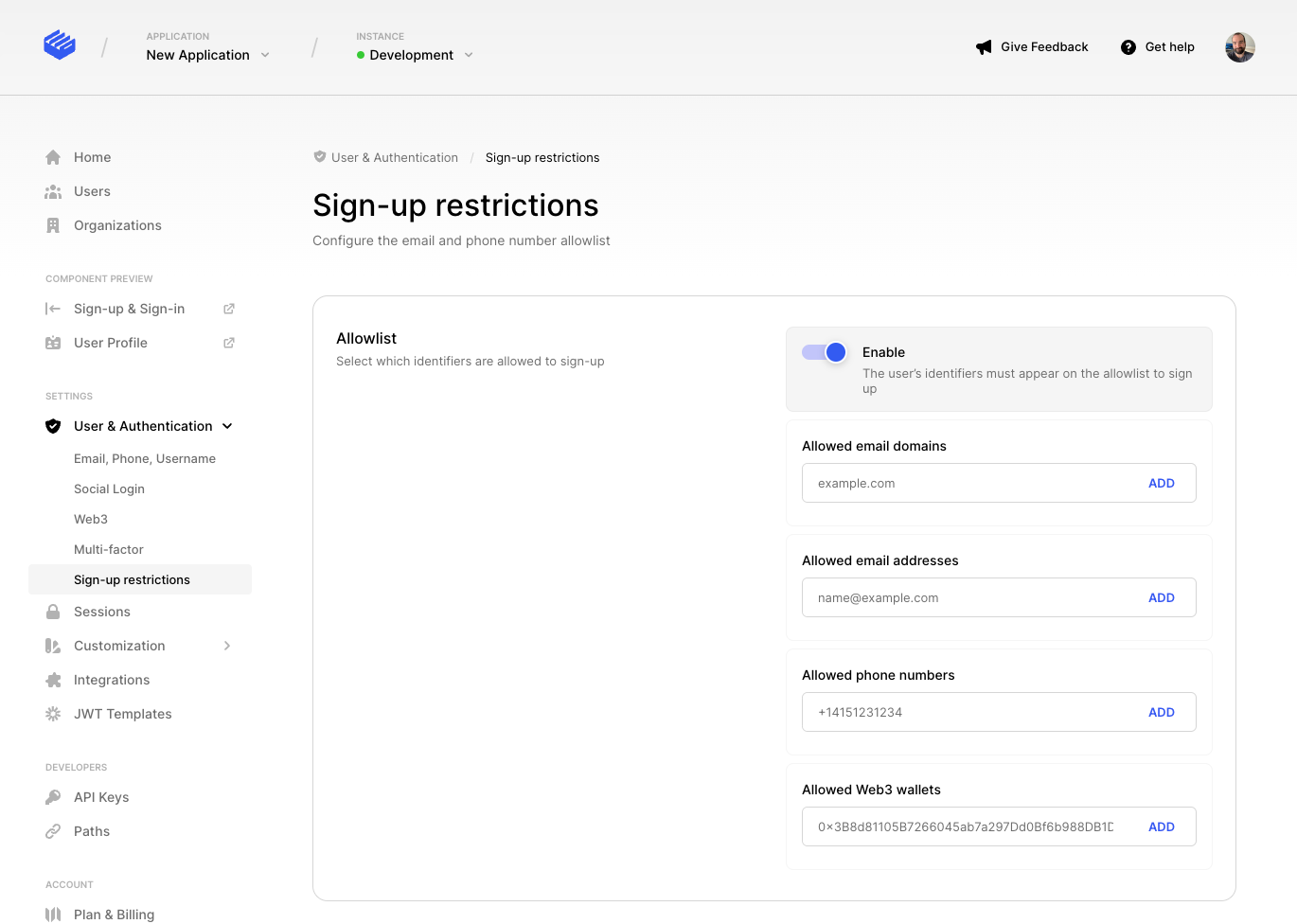
After turning on the allowlist feature, you can add individual email addresses and phone numbers, or whitelist entire email domains.
For example, if you add clerk.dev as an allowed email domain, it means that anybody with a @clerk.dev email address can sign up for your application. Email addresses from different domains will not be able to sign up.
This feature also supports Web3 wallet addresses. Read more about getting started with Web3 authentication.